Closed Captioning
To enable closed captioning, please follow the below steps depending on the type of set top box you have.

Fioptics+ TV
Quick Closed Captioning Access
While watching TV, press and hold the ‘i’ button on the remote.
A menu will present on the bottom of the screen with options for: “Turn Screen Reader On”, Turn Closed Captions On”, and “Turn Secondary Audio On” (See
Image 1 below).
These options will turn to ‘Turn Off’ if one or more of these options has already been turned on previously (See Image 2 below).

Image 1

Image 2
Closed Captioning Settings Details
Getting to Accessibility Settings
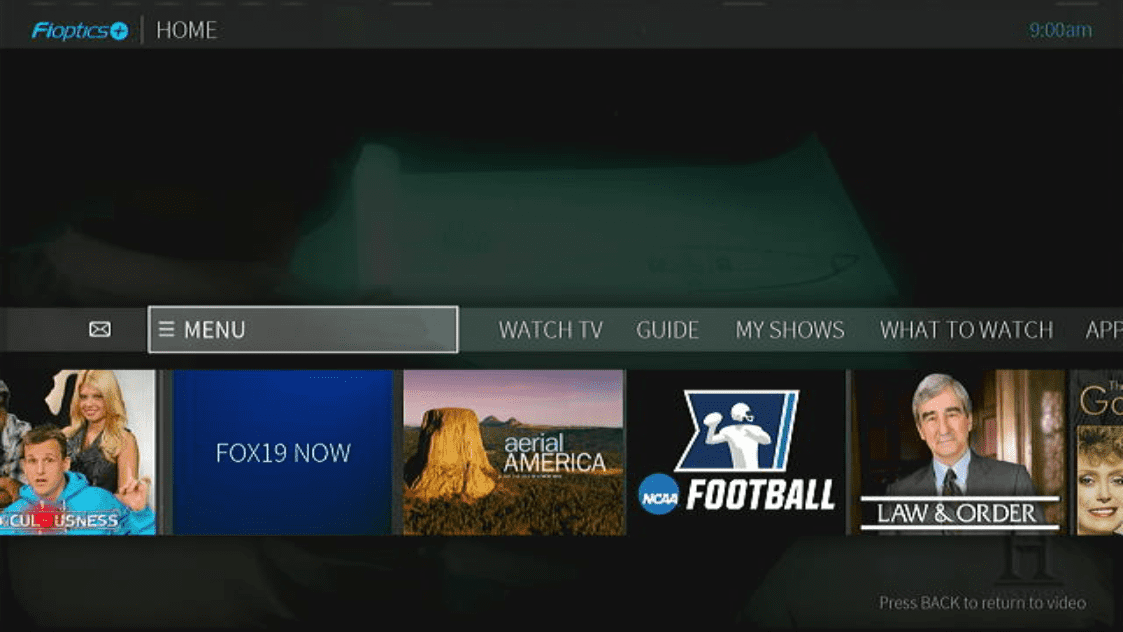
Press the TiVo button on the remote. Next, scroll over to the Menu icon and press the OK button.
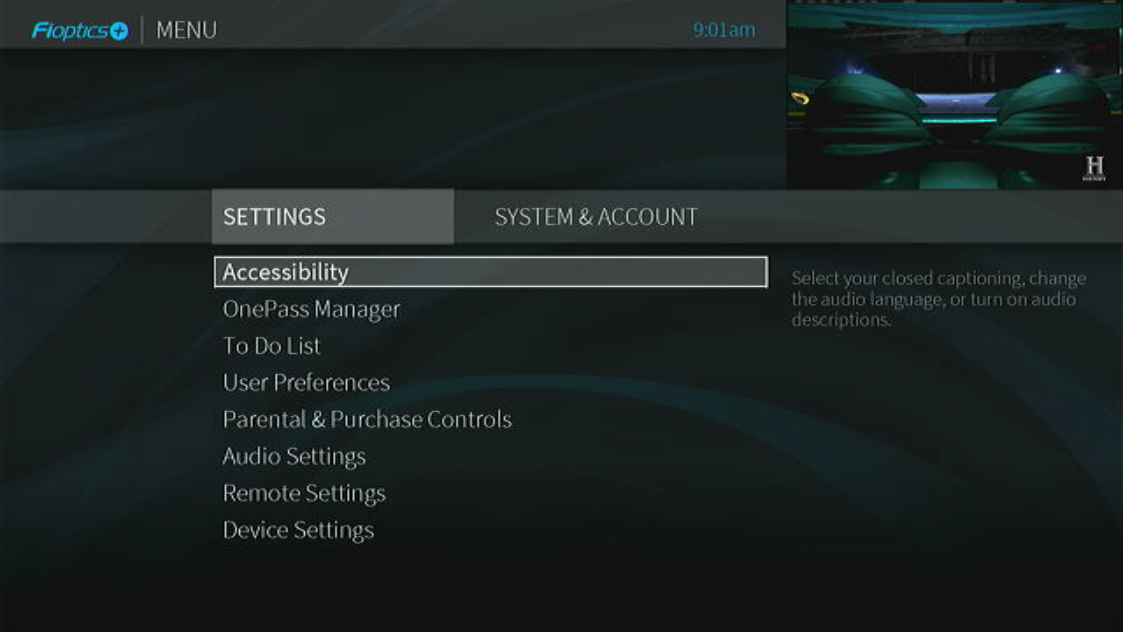
Scroll down to Accessibility and press the OK button to open Accessibility options.
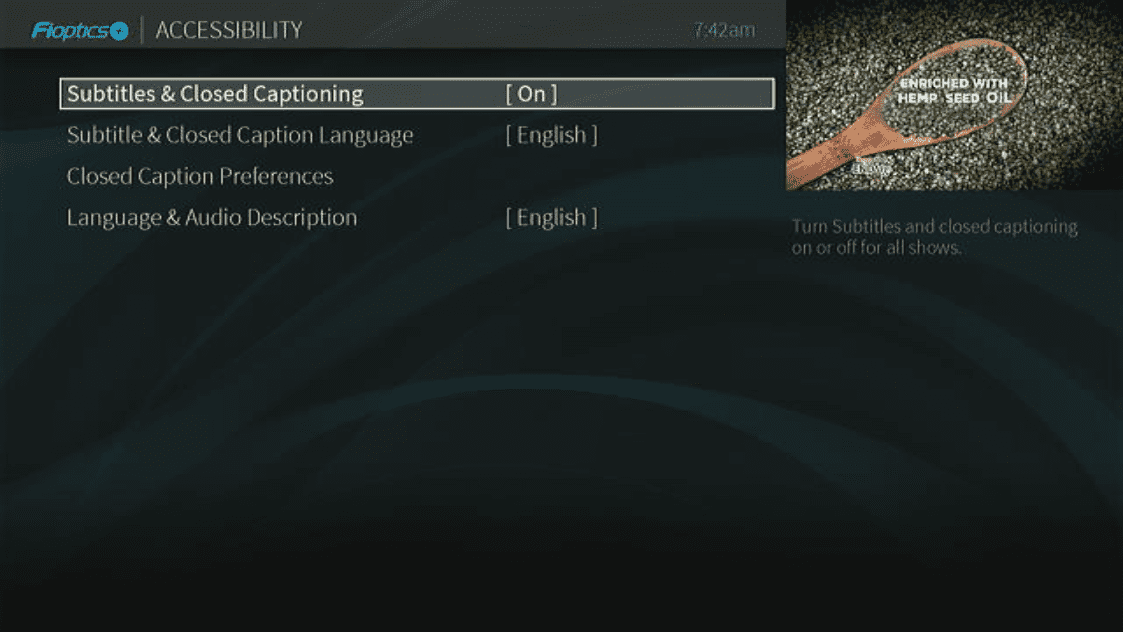
The options found within Accessibility are:
- Subtitles & Closed Captioning
- Subtitles & Closed Captioning Language
- Closed Caption Preferences
- Language & Audio Description
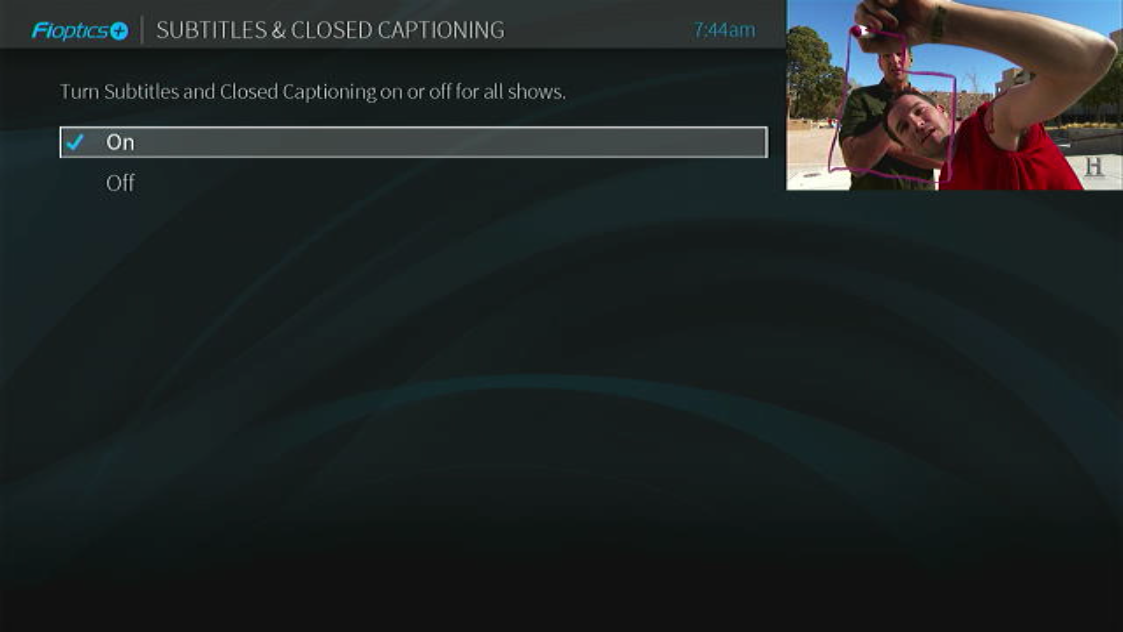
Subtitles & Closed Captioning: When this option is selected, you can turn the subtitles and closed captioning on or off. Highlight the option you wish and press the OK button. After pressing OK, the menu will then return to the Accessibilities menu.
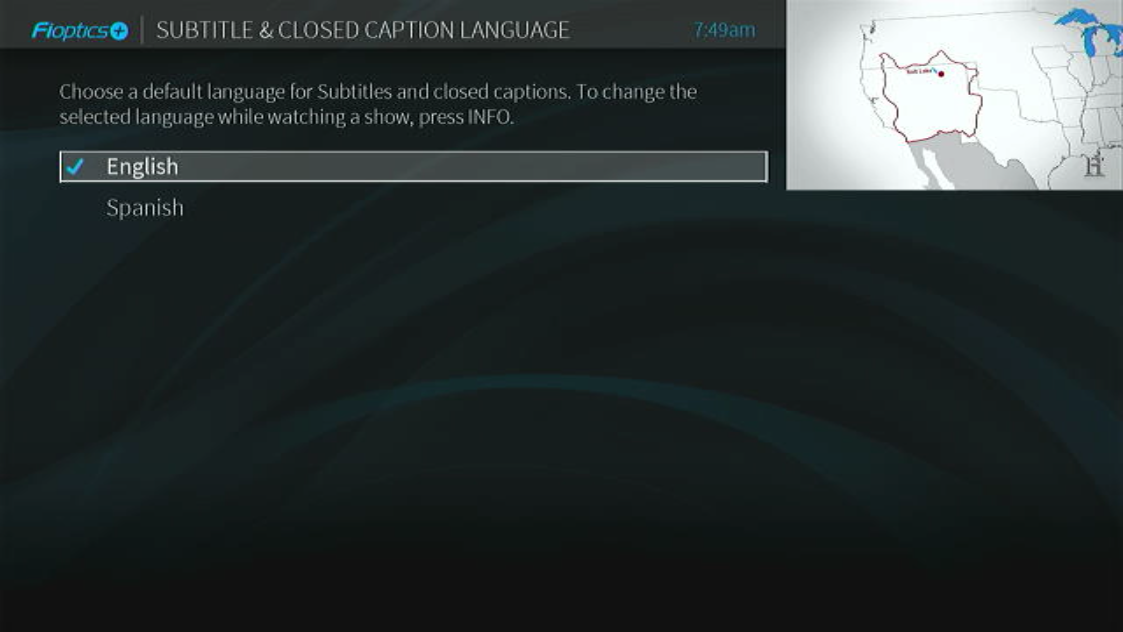
Subtitles & Closed Caption Language This option lets you choose which language is displayed when subtitles or closed captions are present. Most channels will you choose from either English or Spanish. Once a selection has been made the screen will return to the Accessibilities menu.
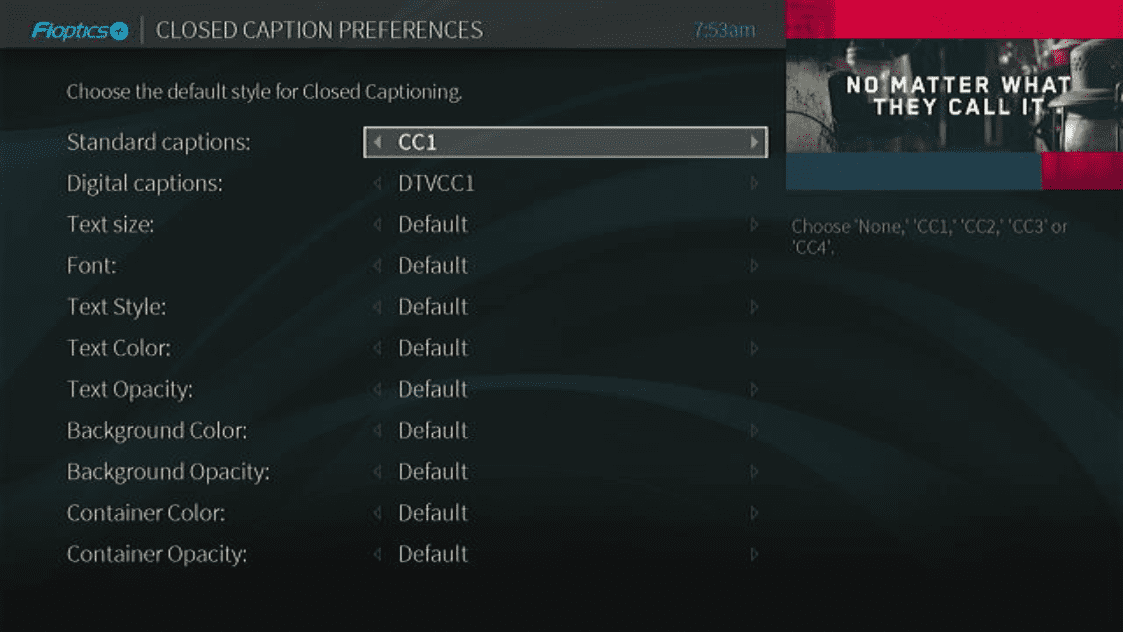
Closed Caption PreferencesIn this menu you can choose how the text for Closed Caption is displayed. There are several options to choose from to tailor the look of Closed Caption to your preferences. You will need to press the Back button to return to the Accessibilities menu.
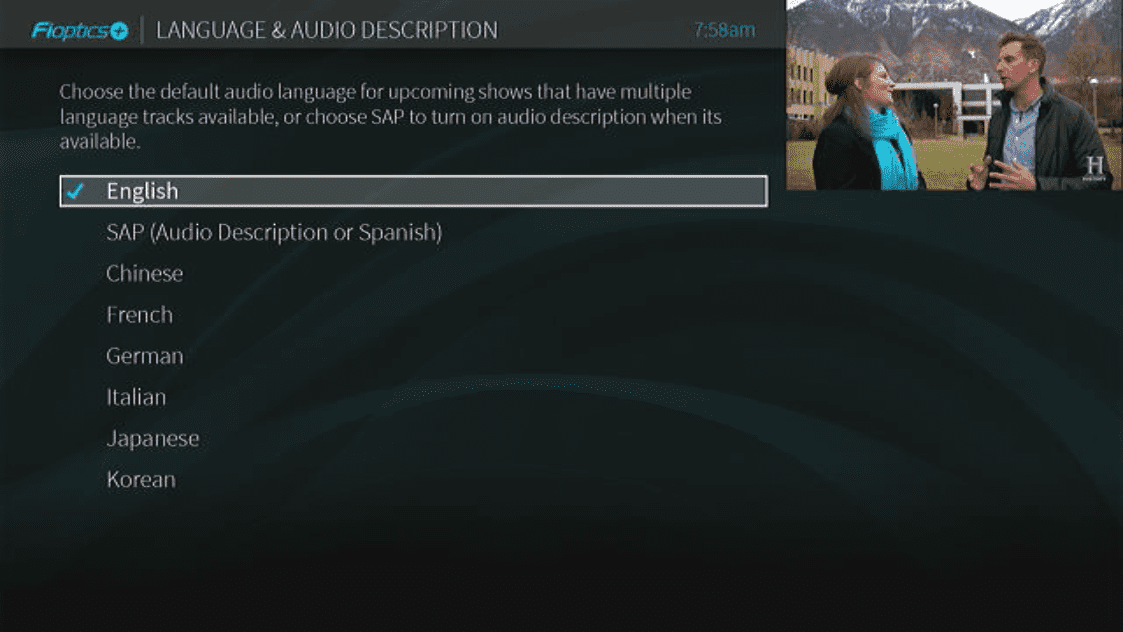
Language & Audio DescriptionThis option lets you choose a default audible track for the show you are watching. English is the default selection. If a different language is selected and that language track is available for the program you are watching, that language will be heard from the television speakers. However, if the selected language isn’t available for that particular program, you will hear the default language the program was recorded with. (Usually English) Once a language is selected the screen will return to the Accessibilities menu.Note: Some programs are recorded with “descriptive audio,” which has an announcer in the background describing the scenes and events taking place. To enable descriptive audio, select SAP. If the show was recorded with a descriptive audio track, you will then hear the descriptions in the background audio.
altafiber TV
Entone / Amino / ZTE
- Press the STB button on the remote to ensure it is set to send commands to your altafiber Set-Top Box.
- Press the F1 button on the remote control three times to change Closed Captioning settings. When the F1 button is pressed, a window will appear in the upper left hand corner of the screen.
NOTE
Be sure to promptly cycle through the on screen options because this popup will time out after five seconds of inactivity.- After the first press of the F1 button the window will display the text:
"Aspect <- Your Current Settings Displays here ->" (See Image 1 below) - When the F1 button is pressed a second time the audio track can be changed:
"LANG <- Your Current Settings Displays here ->" (See Image 2 below) - When the F1 button is pressed a third time, the Closed Captioning (CC) option will appear:
"CC Your Current Settings Displays here" (See Image 3 below)
- After the first press of the F1 button the window will display the text:
Now simply use the Directional Left or Directional Right arrows on the remote to cycle through the available Closed Captioning (CC) options.
NOTE- CC Off disables Closed Captioning.
- Closed Captioning settings such as Analog CC1 and Digital CC1 enables Closed Captioning immediately (See Image 4 below).
- Analog only allows white CC with a black background while digital can allow different colors on different backgrounds.
- CC On TV enables Closed Caption on the TV (as seen in Image 5 below). This setting requires Closed Captioning to be enabled in the Menu settings of the customer’s TV.
- When you have selected the desired Closed Captioning options, simply press the EXIT button on the remote or simply wait 5 seconds for the on screen notification to disappear (See Image 6 below).
- Analog only allows white CC with a black background while digital can allow different colors on different backgrounds. We recommend all customers use "Analog CC1".
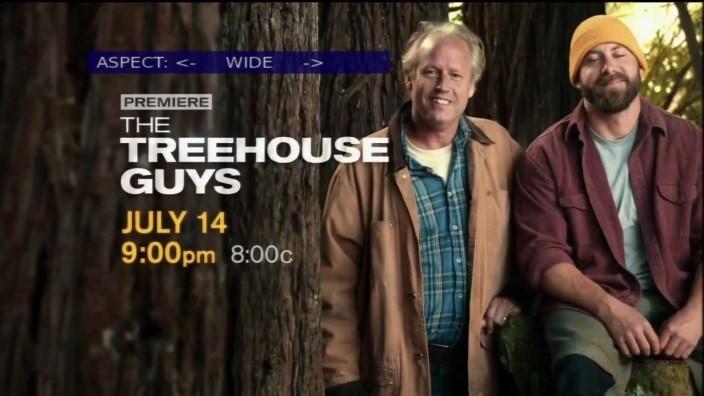
Image 1
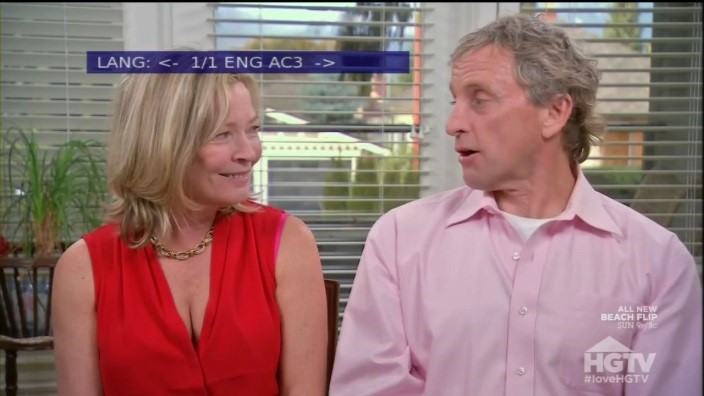
Image 2

Image 3
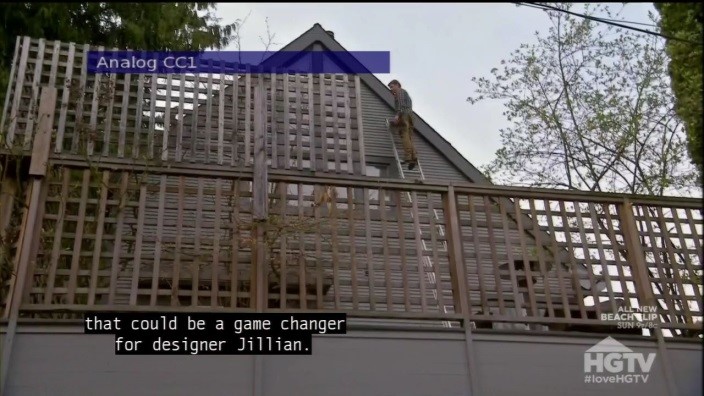
Image 4
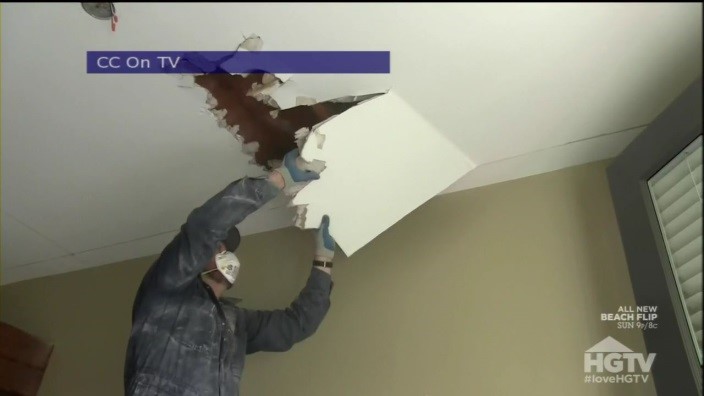
Image 5
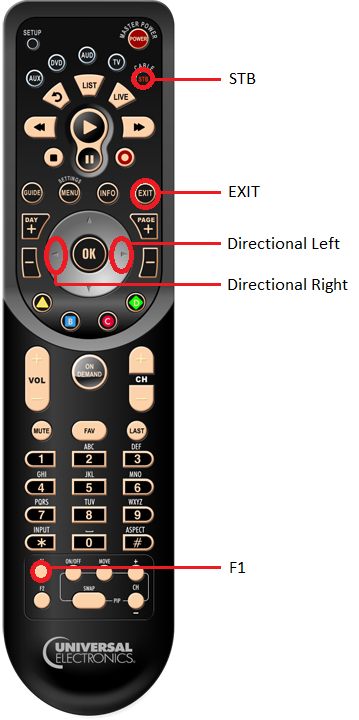
Image 6
.jpg)
Motorola
- On the remote control, press the POWER button followed quickly by the MENU button (See Image 1 below).
- The Menu screen will appear. Navigate through the Menu settings using the directional arrow keys and the OK button on the remote control (See Image 2 below).
- Using the directional arrow keys on the remote, scroll down until the cursor is beside Closed Captions. Once there, use the Left or Right directional arrow key to toggle the setting from Enabled to Disabled (See Image 3 below).
Once the proper Closed Caption setting has been made, press the Power button twice to exit the menu and save your settings (See Image 4 below).

Image 1

Image 2
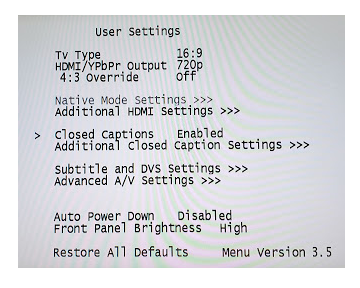
Image 3

Image 4

