1
Preparation
2
Connection
3
Completion


Self-install Start installation
Back to Self-install Back to Google devicehome_dts_return_topics Show all topics for the Google
100%
Start installation
This section explains how to complete your Google Wireless Gateway setup and get your WiFi up and running.
Before getting started, make sure you activate your equipment.
If you plan to install TV service, please note that setting up your gateway is required before setting up your TV service.
What you will need next
| Here are some examples of your ONT device but may differ slightly. | ||
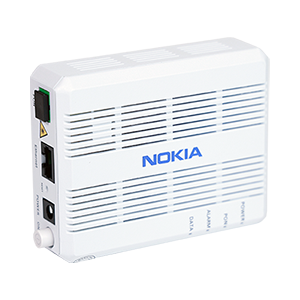 |  |  |
- Your altafiber credentials (this is the email and password used to log in to your My altafiber account)
- An Apple (iOS) or Android Android device with internet connection (cellular data)
Note: If you do not have access to a Data Jack, you will have to connect your new gateway directly to your ONT.
100%
Was this information helpful?
Your feedback helps us improve our site
Choose your Self-install provider
Back to Self-install Back to Google devicehome_dts_return_topics Show all topics for the GoogleSelf-install Topics
Back to GoogleFind a solution
Please select a category. We will guide you step for step to find a solution to your problem.
Loading
Tutorials
Find answers to the most important questions with our interactive tutorials.
Loading
Find a solution
Please select a category. We will guide you step for step to find a solution to your problem.
Loading
Select your 'Google' OS
Loading




